How To Set Spotify As Your Default Music Provider On The Amazon Echo
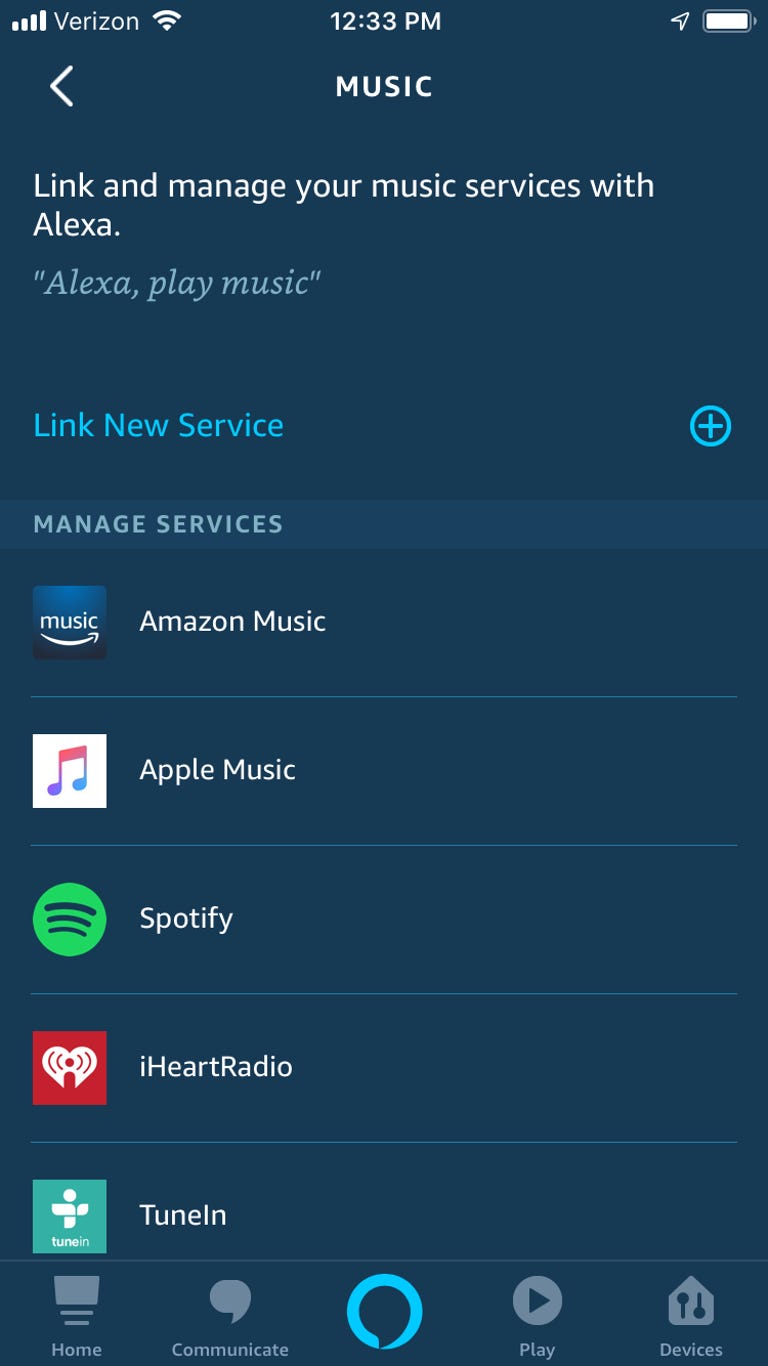
How To Set Spotify As Your Default Music Provider On The Amazon Echo: A Comprehensive Guide
Are you looking for an easy way to access your favorite Spotify playlists on your Amazon Echo? If so, then you’ve come to the right place! In this comprehensive guide, we’ll walk you through the steps of setting Spotify as your default music provider on the Amazon Echo.
Overview of the Amazon Echo
The Amazon Echo is a voice-controlled smart speaker developed by Amazon. It is capable of playing music, controlling smart home devices, providing information, and more. It is powered by the Alexa voice service and can be used to access any streaming services that Alexa supports.
What is Spotify?
Spotify is a digital music service that allows you to listen to millions of songs and podcasts. It is one of the most popular streaming services in the world and is available on a wide variety of devices, including the Amazon Echo.
Setting Spotify As Your Default Music Provider On The Amazon Echo
If you want to set Spotify as your default music provider on the Amazon Echo, you need to first link your Spotify account to your Amazon Echo. Here’s how to do it:
Step 1: Open the Alexa App
The first step is to open the Alexa app on your mobile device or desktop. The app can be downloaded from the App Store or Google Play Store.
Step 2: Select “Settings”
Once you have opened the Alexa app, you need to select the “Settings” option. This will open a new page with various settings options.
Step 3: Select “Music & Media”
Scroll down the page and select the “Music & Media” option. This will open a new page with a list of available music services.
Step 4: Select “Spotify”
Scroll down the list and select the “Spotify” option. This will open a new page which will prompt you to link your Spotify account to your Amazon Echo.
Step 5: Link Your Spotify Account
Follow the on-screen instructions to link your Spotify account to your Amazon Echo. Once the account has been linked, you will be able to access your Spotify playlists on your Amazon Echo.
Step 6: Select “Default Music Service”
Once your Spotify account has been linked, you will need to select the “Default Music Service” option. This will open a new page with a list of available music services.
Step 7: Select “Spotify”
Scroll down the list and select the “Spotify” option. This will set Spotify as your default music provider on the Amazon Echo.
Conclusion
Setting Spotify as your default music provider on the Amazon Echo is a simple process that only takes a few minutes. With Spotify as your default music provider, you will be able to easily access your favorite playlists on your Amazon Echo.
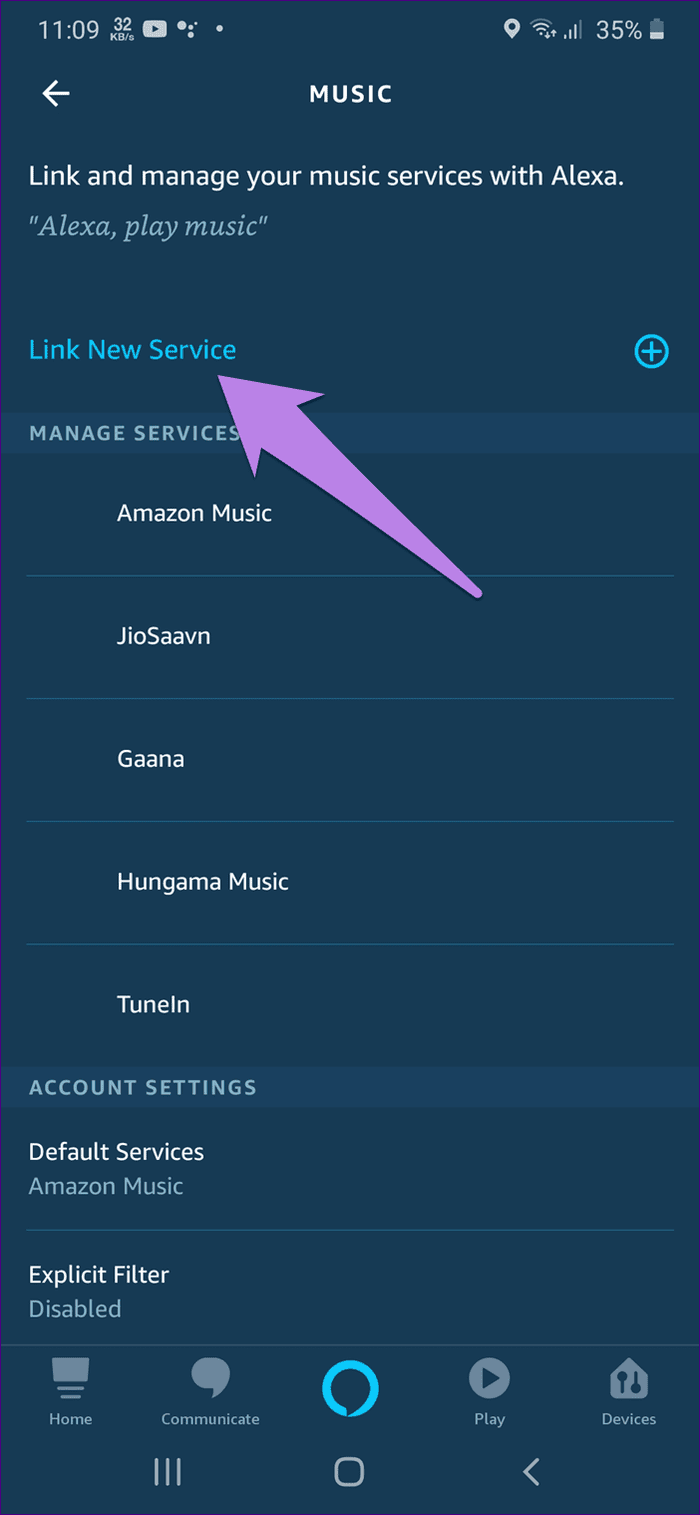
Image :
guidingtech.com
Additional Info Video
If you're wanting to know more about the topic explored in this write-up, I recommend viewing the attached video. In this recording, you'll acquire extra insights and information on the subject, as well as visual aids of some of the key points and ideas covered in the write-up. You'll also have the opportunity to get insights from professionals in the industry and interact with fellow viewers who are interested in the same subject. Whether you're looking to broaden your understanding of the topic or simply desire to discover it further, this video is a valuable resource for anyone interested in learning more. So, if you want to obtain more in depth insights of the topic, do not forget to check out the attached video. It's sure to give you the understanding and details you need to broaden your understanding and expertise.
As we conclude, About this topic How To Set Spotify As Your Default Music Provider On The Amazon Echo we hope that you have found the insights presented valuable and beneficial. We understand that our surroundings is continuously developing, and keeping up with the most recent developments could be challenging. That's why we strive to offer our readers with the most content available. We value your feedback is vital to us, therefore please do not hesitate to drop your thoughts in the comments section. We appreciate your readership and encourage you to check out other articles on our website to expand your understanding even more. Thanks for being a part of our community!
Post a Comment for "How To Set Spotify As Your Default Music Provider On The Amazon Echo"