How To Boot Your Mac In Target Disk Mode For Easy File Transfers
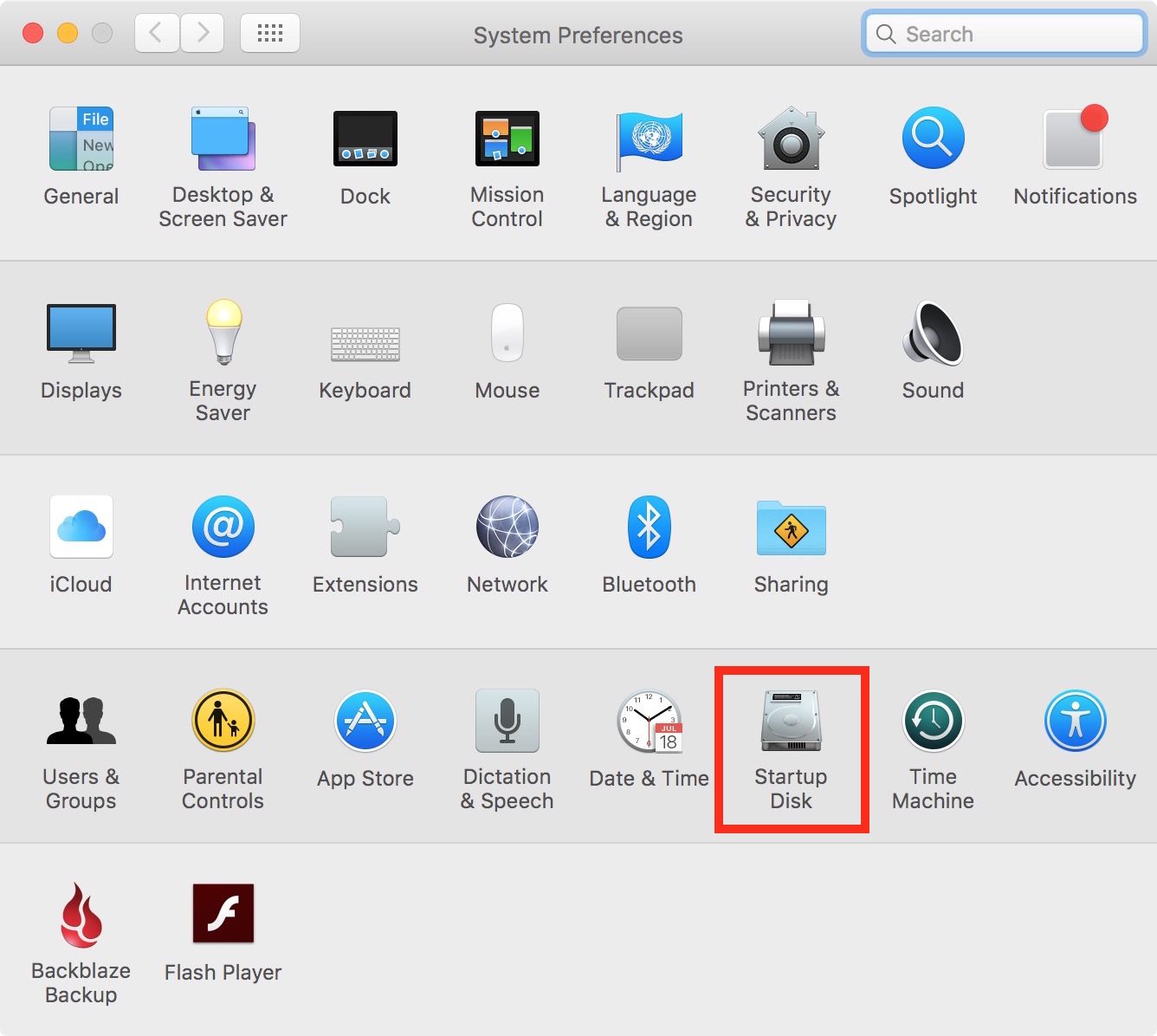
How To Master Target Disk Mode For Easy Mac File Transfers
Prologue
For Apple computer users, Target Disk Mode is an incredibly useful tool for quickly and easily transferring files between two Macs. It allows users to connect two computers together via a FireWire or Thunderbolt cable and access the files on one computer from the other, as if it were an external hard drive. This feature is especially helpful for users who are looking to move large amounts of data quickly, such as when transferring large files or performing a system transfer. In this article, we'll be exploring the basics of Target Disk Mode, including what it is, how it works, and how you can use it to transfer files on your Mac.
What is Target Disk Mode?
Target Disk Mode is a feature that allows Mac users to connect two computers together via a FireWire or Thunderbolt cable and access the files on one computer from the other, as if it were an external hard drive. This feature is especially helpful for users who are looking to move large amounts of data quickly, such as when transferring large files or performing a system transfer.
How Does Target Disk Mode Work?
Target Disk Mode works by allowing the user to connect two Mac computers together via a FireWire or Thunderbolt cable. The computer that is connected to the other computer via the cable is then booted up in Target Disk Mode, and the files on it can then be accessed from the other computer. This allows the user to quickly and easily transfer large amounts of data between the two computers, as if it were an external hard drive.
How To Boot Your Mac In Target Disk Mode For Easy File Transfers
Step 1: Connect the Computers
The first step in using Target Disk Mode is to connect the two computers together via a FireWire or Thunderbolt cable. This can be done by plugging one end of the cable into each computer.
Step 2: Turn On Target Disk Mode
Once the computers are connected, the next step is to turn on Target Disk Mode. This can be done by holding down the “T” key while the computer is starting up. The computer will then boot up in Target Disk Mode and the files on it will be accessible from the other computer.
Step 3: Access the Files
Once the computer is in Target Disk Mode, the files on it can then be accessed from the other computer. This can be done by opening the “Finder” window on the other computer and selecting the computer that is in Target Disk Mode. The files on the computer in Target Disk Mode will then be displayed and can be accessed and transferred to the other computer.
Conclusion
Target Disk Mode is a great way to quickly and easily transfer large amounts of data between two Mac computers. By following the steps outlined above, you can easily use Target Disk Mode to transfer files on your Mac. So don’t wait, start using Target Disk Mode today and make transferring files between two Macs a breeze.
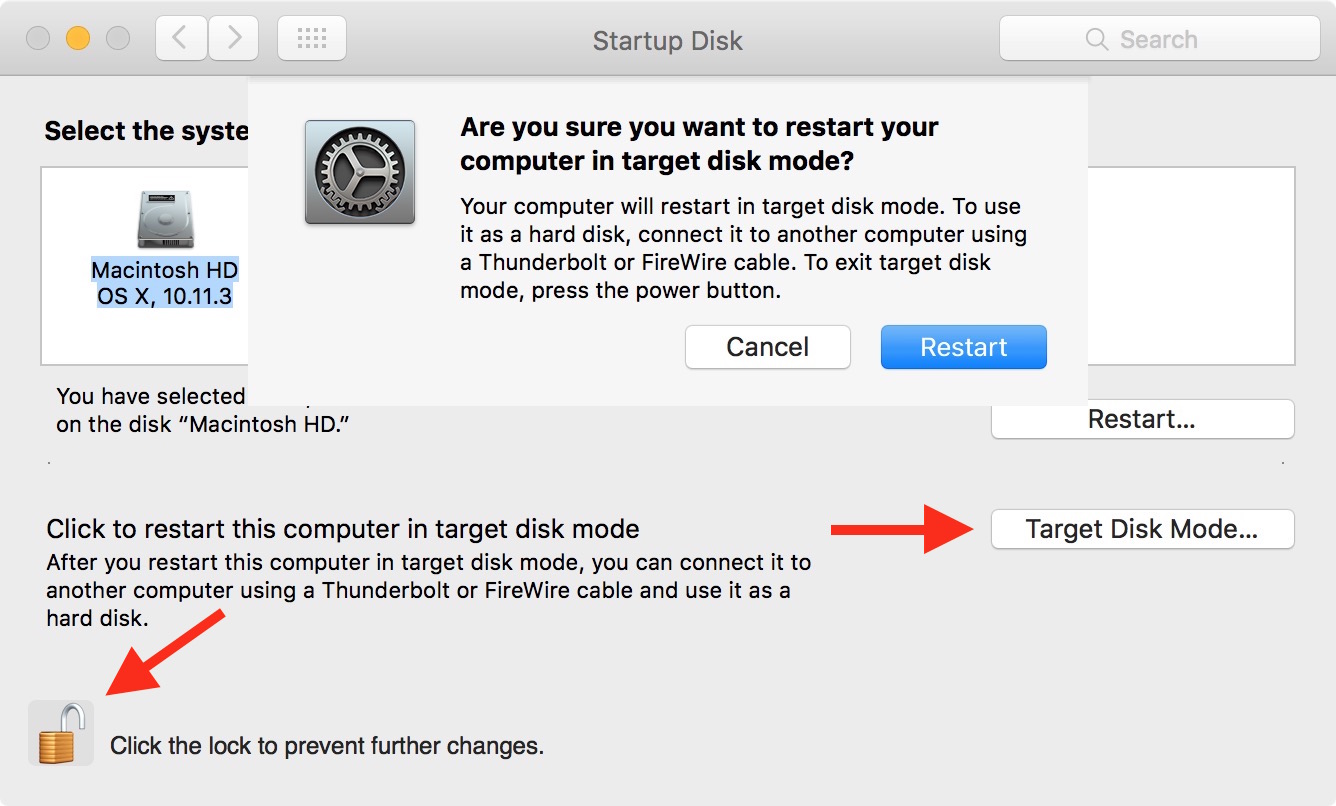
Image :
idownloadblog.com
More Info Video
If you're interested in the subject explored in this piece, I suggest viewing the video below. In this recording, you'll gain additional understandings and details on the topic, as well as graphic illustrations of some of the key points and notions covered in the article. You'll also have the opportunity to get insights from specialists in the area and interact with like-minded viewers who are curious in the same subject. Whether you're looking to deepen your understanding of the matter or simply wish to investigate it further, this clip is a valuable resource for anyone curious in gaining more insights. So, if you want to obtain more in depth insights of the subject, be sure to check out the attached video. It's certain to give you the insight and information you require to expand your understanding and expertise.
As we conclude, About this topic How To Boot Your Mac In Target Disk Mode For Easy File Transfers our hope is that you will find the information presented valuable and useful. It is understandable that the world is always evolving, and remaining updated with the most recent developments can be difficult. That's why we make it our mission to present you with the most informative information out there. We value your feedback is important to us, so kindly feel free to share your thoughts in the comments section. We appreciate your readership and encourage you to check out other posts on our website to expand your perspective more. Thank you for being a part of our community!
Post a Comment for "How To Boot Your Mac In Target Disk Mode For Easy File Transfers"